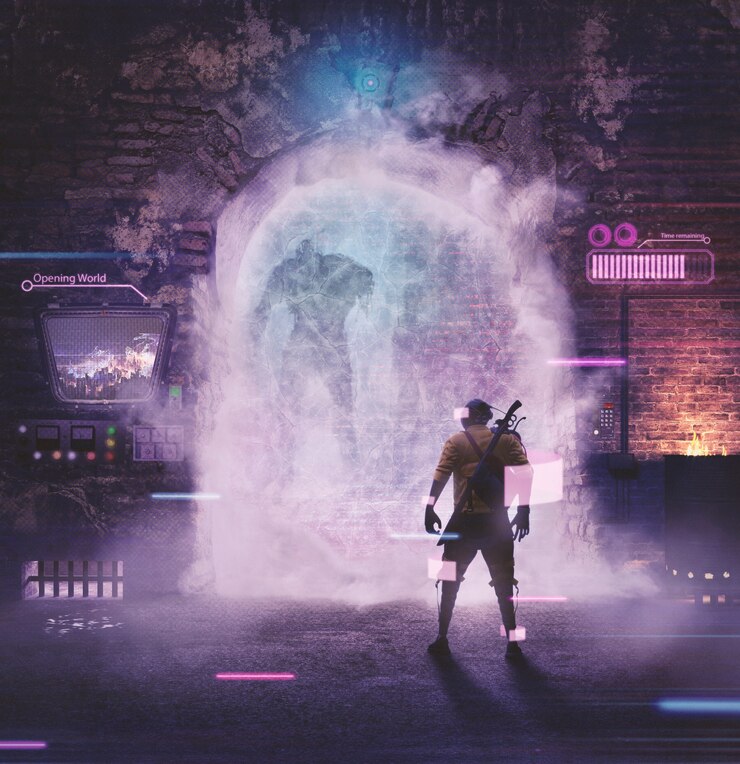If you’re a Fallout 4 enthusiast, you know that the game offers a vast post-apocalyptic world full of possibilities. But did you know that you can take your gameplay experience even further by using mods? The “Fallout 4 Nexus” is a hub for countless mods that enhance everything from graphics and gameplay mechanics to new quests and storylines. In this comprehensive guide, we’ll explore some of the most popular and game-changing mods available on the Fallout 4 Nexus, and show you how they can transform your experience in the Commonwealth.
Why Use Mods from Fallout 4 Nexus?
Before we dive into the mods, it’s important to understand why “Fallout 4 Nexus” is the go-to site for modding this game. The Nexus Mods platform hosts a wide array of community-created content for Fallout 4, providing players with access to high-quality mods that can improve almost every aspect of the game. Whether you’re looking for improved graphics, new weapons, or even a complete overhaul of the game’s systems, Fallout 4 Nexus has you covered.
Benefits of Using Mods:
- Enhanced Gameplay: Mods can add new features, alter mechanics, or even introduce entirely new storylines and characters.
- Visual Improvements: Many mods focus on improving textures, lighting, and visual effects, making Fallout 4 look even better.
- Bug Fixes: Some mods resolve bugs or glitches that might not have been fixed in official updates.
- Customization: Mods allow you to customize almost every aspect of the game, from the HUD to the look of your character and even the weapons you use.
Now that you understand the importance of “Fallout 4 Nexus” and why mods are worth exploring, let’s look at some of the top mods that you can find on the site.
Must-Have Mods on the Fallout 4 Nexus
1. Unofficial Fallout 4 Patch
What is it?
The Unofficial Fallout 4 Patch is a mod that aims to fix various bugs and glitches in the game that were either overlooked or not addressed by the developers. It’s one of the most popular mods on Fallout 4 Nexus for improving the game’s stability.
Why You Need It:
- Bug Fixes: This patch addresses numerous minor issues like texture problems, quest bugs, and general glitches.
- Stability: Improves game performance, reducing crashes and unexpected errors.
For a smoother and more polished Fallout 4 experience, this patch is a must-have.
2. Vivid Fallout – All in One
What is it?
The Vivid Fallout mod series is designed to overhaul the textures in Fallout 4, offering a more realistic and visually stunning environment. It replaces everything from the textures on buildings and roads to the ground and vegetation.
Why You Need It:
- Improved Visuals: This mod makes the game look significantly more detailed and vibrant.
- Performance Optimized: Even with the high-quality textures, the mod is optimized for better performance.
If you’re looking to enhance the visual appeal of the Commonwealth, Vivid Fallout is a game-changer.
3. Fallout 4 Seasons
What is it?
Fallout 4 Seasons is a mod that brings a dynamic, seasonal change to the game world. It replaces the static environments with new textures, adding lush greenery for spring, vibrant leaves for fall, and a snowy landscape for winter.
Why You Need It:
- Seasonal Changes: The mod adds immersion by creating different seasons in the game, making the world feel alive and ever-changing.
- Visual Variety: Each season brings new life to the Commonwealth, making your travels more visually engaging.
This mod is perfect for players who want to see the world of Fallout 4 evolve through the changing seasons.
4. Armor and Weapon Keywords Community Resource (AWKCR)
What is it?
AWKCR is a mod that provides a framework for other weapon and armor mods to function seamlessly with one another. It helps organize and categorize mods that affect gear, making it easier to use multiple mods without compatibility issues.
Why You Need It:
- Gear Compatibility: It allows other mods that add new weapons and armor to function properly, ensuring that your arsenal is vast and varied.
- Customization: With AWKCR, you can create new modifications for weapons and armor, giving you a level of customization that’s unparalleled.
If you want to create the ultimate weapon collection or alter the appearance of your gear, AWKCR is a must-have.
5. Sim Settlements
What is it?
Sim Settlements is a mod that allows you to build fully functional cities, not just settlements, in Fallout 4. It introduces a new settlement system where settlers will automatically build and expand upon plots of land that you assign to them.
Why You Need It:
- Dynamic Settlements: Rather than manually building every structure, you can let your settlers do the work.
- Immersive Gameplay: The mod creates a living, evolving world, where settlements grow and develop over time.
For players who enjoy the settlement-building aspect of Fallout 4, Sim Settlements is an absolute game-changer.
6. The Perfect Storm
What is it?
The Perfect Storm is a mod that adds dynamic weather systems to Fallout 4, including dangerous thunderstorms, lightning, and intense rainfall, making the Commonwealth feel more unpredictable and immersive.
Why You Need It:
- Immersive Weather: The mod enhances the atmosphere by adding weather effects that affect visibility and gameplay.
- Realism: Thunderstorms and intense weather can change how you approach certain locations or enemies.
If you want to feel like the environment is truly alive and hostile, The Perfect Storm will make your survival experience more thrilling.
7. Better Settlers
What is it?
Better Settlers replaces the generic settlers in the game with unique, more diverse characters. It adds hundreds of new NPCs, each with their own backstory and appearance, to make your settlements feel more vibrant and less cookie-cutter.
Why You Need It:
- Diverse Settlers: Your settlements will feel more alive with a greater variety of NPCs.
- Improved Immersion: Each settler has a more distinct appearance and backstory, adding depth to your settlements.
If you’re tired of seeing the same settlers over and over, Better Settlers will breathe new life into your settlements.
How to Install Mods from the Fallout 4 Nexus
Installing mods from the Fallout 4 Nexus is relatively easy, and it’s a great way to personalize your Fallout 4 experience. Here’s how to get started:
- Install Nexus Mod Manager (NMM) or Vortex: These mod managers make it easier to download, install, and organize your mods.
- Create a Nexus Account: If you don’t already have one, sign up on the Nexus Mods website.
- Download Mods: Browse through the Fallout 4 Nexus site and download the mods you want to use.
- Install Mods: Open your mod manager and install the mods you’ve downloaded. Follow the instructions provided by each mod’s page.
- Activate Mods: After installation, activate the mods using your mod manager.
- Launch the Game: Once everything is set up, launch Fallout 4 via the mod manager to enjoy your new mods.
Conclusion
The Fallout 4 Nexus is a treasure trove of mods that can drastically improve your gameplay experience. Whether you’re looking to enhance the visuals, improve settlements, or add entirely new features, there’s a mod for almost every aspect of the game. By installing these mods, you can unlock a wealth of new content that will keep you coming back to the Commonwealth for even more adventures. Happy modding